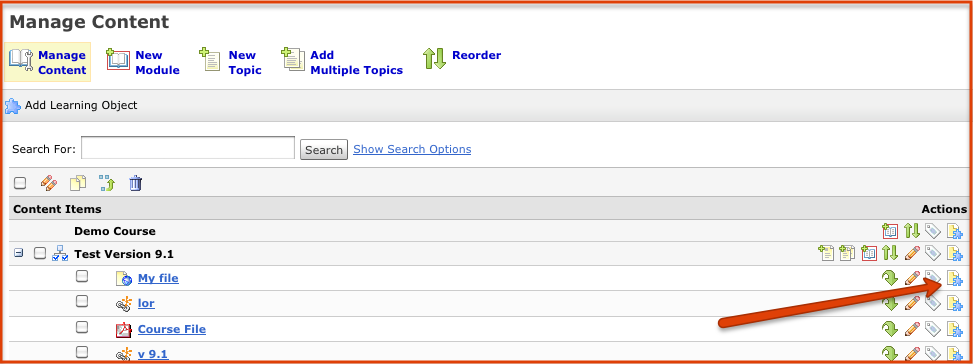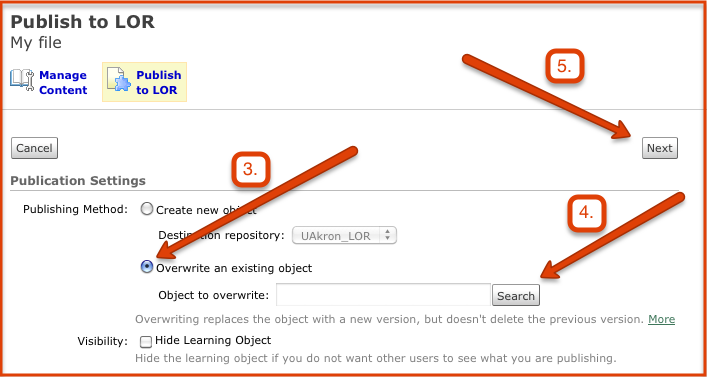Updating objects in the Learning Object Repository (LOR) is quick and easy. Items such as quizzes, presentations, lectures, etc. can be updated to ensure that the latest version is available in the LOR.
1. In the course you wish to update files from, select the content tab.
2. Next to the content you wish to update, select the publish button (![]() ) on the right side of the screen.
) on the right side of the screen.
3. Select the option to overwrite an existing object.
4. Select search to search the LOR for the previous version of the file and select it.
5. Select next.
6. Select publish
7. The updated object can now be accessed from the LOR.
Select this link for more information.
Outdated LOR assets are waiting, update today!
Jacob Bane
Graduate Assistant Design and Development Services.