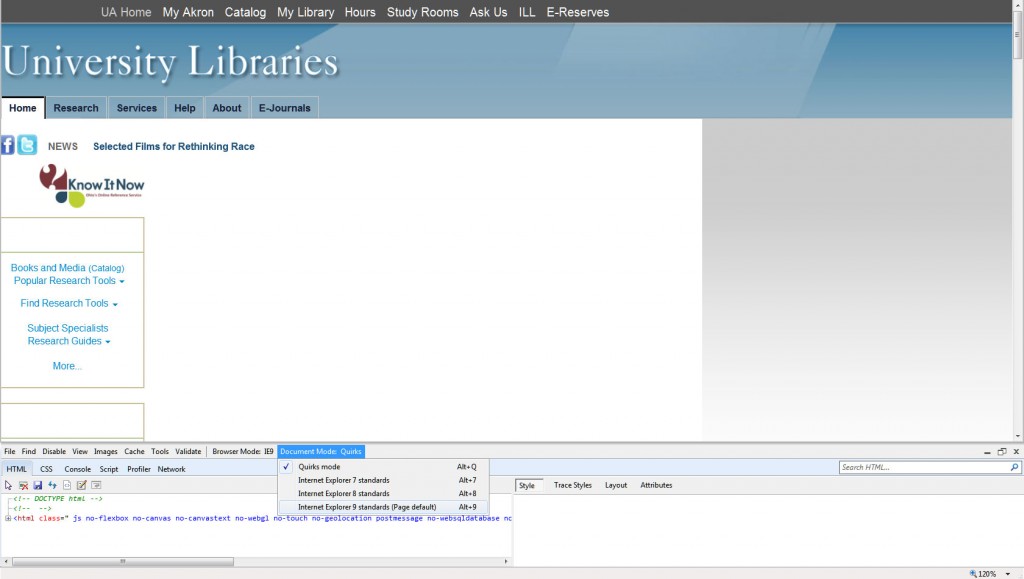Are you using Internet Explorer? Do web pages look like the following?
Then it’s very likely that you have Internet Explorer’s “Quirks Mode” turned on. Quirks Mode renders web pages as if you were using Internet Explorer 5.5, breaking the page’s display.
You can rectify this by doing the following:
- With Internet Explorer open, Press the F12 key on your keyboard, which will display a control console at the bottom of the browser.
- Click “Browser Mode” in the control panel and then click the document mode that reflects the newest iteration of your browser – example: “IE9” if using Internet Explorer 9.
- Click “Document Mode” in the control panel and then click the document mode that reflects the newest iteration of your browser – example: “Internet Explorer 9 Standards” if using Internet Explorer 9.