3,354 records were loaded for the Classical Music Library collection on 5/14/2013. Records loaded include the original CML set and supplements 1-5, and 7. Supplements 6, 8-9 will be loaded once they become available for download. Link to example CML record: http://library.uakron.edu/record=b4494270
Author: Susan DiRenzo Ashby
Associate Professor and Coordinator, Library Systems
Sierra: Scoping update 3/6/13
I’m in the process of enabling scoping on the individual UAL Catalog search pages. I’m started on the main catalog search page and I will update each search page (tab) in the order they appear on the screen. Except for the Advanced Search page (tab). This page is a little tricky so I prefer to work on it after hours.
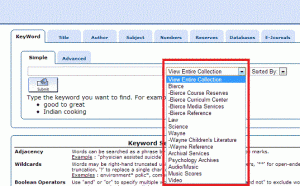
Joe Salem will be posting information on how to use and search scopes in the UAL Catalog. You can also learn more about scoping by visiting the Scoping SharePoint at:
https://sps.uakron.edu/sites/UL/depts/es/ulsys/scoping/default.aspx
Submission and approval functionality has been restored on the OhioLINK ETD. However OhioLINK is not linking the submission URL to the ETD Center site until the Graduate Offices give us the ahead
Students should contact their the Graduate School x7663 for instructions on how to submit their ETDs.
Sierra: Update 65 postponed
Due to a potential issue with the installation program, III did not install Sierra Update 65 on our servers. III will reschedule once the issue has been identified and resolved.
The Sierra application and database servers will be updated to Sierra 1.0 update 65 on Wednesday, March 6. There is no downtime required for this update. This update resolves several outstanding issues and reported problems.
Update 65 Notes can be found under the Sierra Knowledge Base page. A link to Update 65 Notes and instructions for accessing the Sierra Knowledge Base can be found on the Sierra SharePoint.
11,640 MARC records were recently loaded for Legislative Insight. 9,333 records were loaded on 2/18 and 2,314 records were loaded on 2/19.
Link to example record: http://library.uakron.edu/record=b4470887~S24
Scoping has been set-up for the UAL Catalog. Members of the Scoping Implementation Task Force will start testing to make sure scopes are working as intended. We will be testing on the staging server and not the live server. The only change you should notice at this time is the end of the permanent URLS has changed from S0 to S24. Older links with permanent URLS ending in S0 still work.
http://library.uakron.edu/record=b2449509~S24
http://library.uakron.edu/record=b2449509~S0
For more information about Scoping: https://sps.uakron.edu/sites/UL/depts/es/ulsys/scoping/default.aspx
As reported on 1/17/13 there is a problem with LC call number searches and record displays in the catalog. Both issues are in review with software engineering, which means III is working on a fix for both issues.
Here is a work around to search by LC Call number and display the correct record:
Example: You need to retrieve QA164 R43.
- Search the LC index for QA 164.
- Browse the list until you find QA164 R43.
- Click on the entry above – QA164 .P635 2010eb.
- After you click on QA164 .P635 2010eb you will retrieve QA164 R43.
If you have any questions click on Reply, type your question and I’ll get back to you.
OhioLINK ETD Search and Display functionality has been restored.
OhioLINK staff, OH-Tech, and members of the ETD Task Force continue to work on restoring submission and approval functionality.
Please note the link to Footprints on the UL Portal links to the main Footprints problem reporting form. In order to ensure your problem report gets routed promptly and properly to either Systems (Mike, Susan, and Marlene) or Web-Electronic Services (Trevor, Frank, and Anna), please do the following:
In the Ticket Information section, select Departmental Request in the Request Type drop down and select Library under Category. The Problem Type drop down menu will then display the problem types you are used to seeing the on the Library Systems Footprints form.
eServices is working on getting a secured link to the Library Systems Footprints form and will post it when it is available. If you have any questions click on Reply, type your question and I will get back to you.