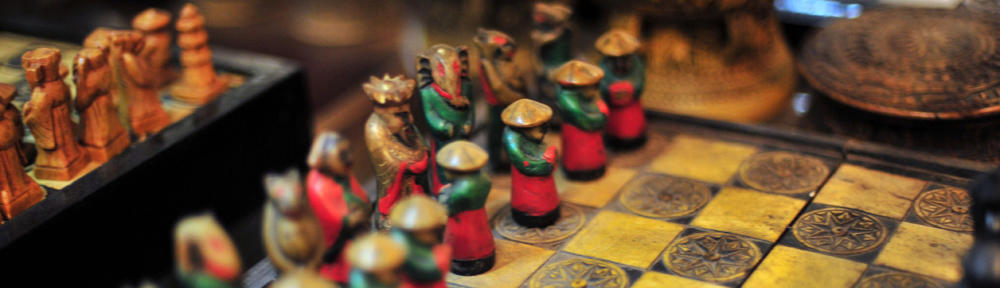RSS (Really Simply Syndication) is an internet protocol that allows content from one area (such as a blog) to show up in other areas and update automatically. Most of the time, this is done by a feed-reader.
The most powerful of these readers is the Google Reader and it allows content from many blogs to automatically update in one resource. If you already use the google reader, clicking the Entries RSS will take you to a page and let you subscribe to the blog. When you use the Reader, you’ll automatically see the most recent updates.
Microsoft Outlook also includes an RSS reader – unfortunately, each version of Outlook has a different way of subscribing and implementing these blogs.
1. In outlook 2010, you can click on the RSS Fees folder in your list of folders. The page that appears will have instructions on how to add the feed.
2. In outlook 2007, you can refer to the instructions here for more details: http://office.microsoft.com/en-us/outlook-help/add-an-rss-feed-HA010159539.aspx
The address you’ll need to subscribe to the feed is:
http://blogs.uakron.edu/researchnewsinfo/feed/