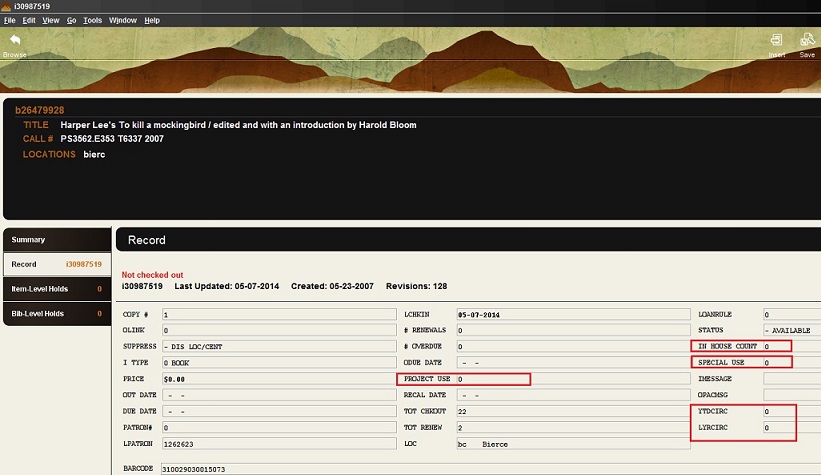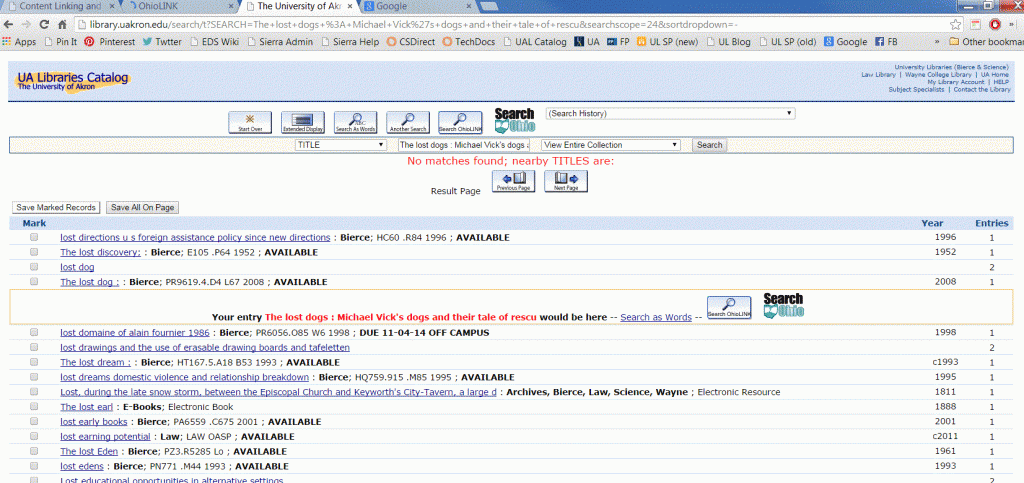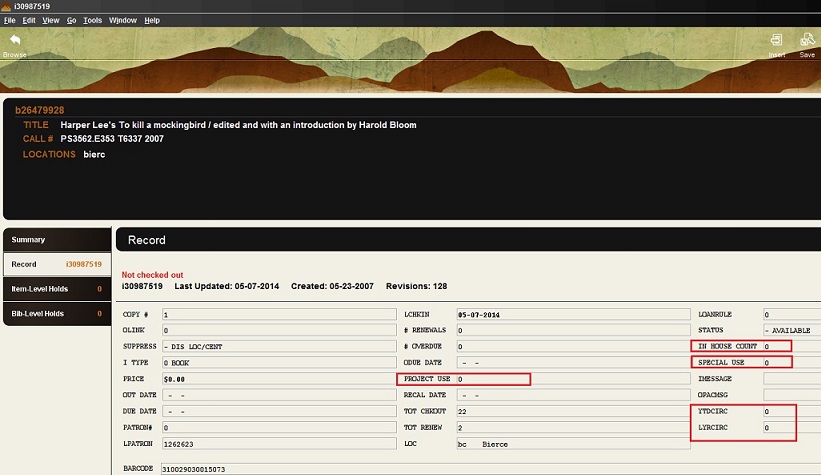In preparation for the new statistical year starting today, July 1, 2014, changes were made to the Internal Use Count fields and also starting today we’ll begin to use the YTDCIRC field to track item checkouts for statistical year 14/15. Starting in statistical year 15/16 YTDCIRC counts will be moved to the LYRCIRC field and YTDCIRC will be reset to zero.
Internal Use Counts
Internal use counts are used to collect in-house usage statistics for library materials that do not circulate. These statistics (counts) can be stored in the INTL USE, IUSE3, and/or COPY USE item fixed fields depending on the purpose of the count. These fields have been renamed in our Sierra system as follows:
INTL USE IN HOUSE COUNT
IUSE3 PROJECT USE
COPY USE SPECIAL USE
Internal use counts track activity that doesn’t involve a circulation transaction such as a checkout, renewal, or booking. IN HOUSE COUNT will be used to track in-library usage of materials and will be zeroed out at the end of each statistical year. The PROJECT USE and SPECIAL USE fields can be used for library projects, gathering short-term usage statistics, small area inventories, and such. These fields will be zeroed out as necessary, depending on the duration and scope of the usage.
Zeroing the counts in these fields does not impact stored circulation data in the In house or Circ Activity Web Management Reports as these reports draw from historical data stored on the Sierra server . However, “real time” reports such as Sierra Statistics or the Title Circulation Report draw from the record as it is at the time the report is being run, not as it was at a specified time period.
Later this summer we will start offering a Sierra Training session on how the IN HOUSE COUNT field will be used, how the PROJECT USE and SPECIAL USE fields can be used, and how to run reports and gather statistical information from these fields.
YTDCIRC and LYRCIRC
Sierra uses the YTDCIRC field in the item record to automatically count the number of times an item has been checked out during a statistical period. Sierra uses the LYRCIRC field to store the number of times an item was checked out during the previous statistical period.
At the end of the statistical year the count in the YTDCIRC field will be moved to the LYRCIRC field and the YTDCIRC field will be zeroed out. These counts may be used during the review process by comparing the TOT CIRC (total circulation) field to YTDCIRC and LYRCIRC fields or they may be used for other statistical purposes.