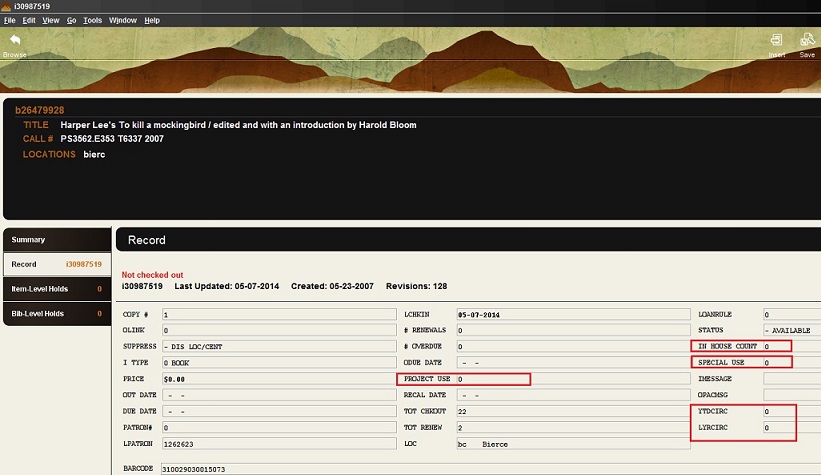As a member of IUG, University Libraries is eligible to vote for 2016 IUG Enhancement ballot items. As IUG liaison I’m the person designated to complete the ballot. Based on your input I’ll cast votes in each of the categories that are applicable to our Sierra system.
2016 IUG Enhancement Ballot:
- Below are the page numbers for the functional areas applicable to our Sierra system set-up. Look over the ballot items in each section that corresponds to the function(s) you use in Sierra.
- Select up to the maximum number of ballot items allowed in each functional section. Copy and paste the Ballot # into a list. Examples: ACQ-1 Funds, CIR-40 Patron Record.
- Some sections may be of interest to all: Create Lists, Core Functionality, WebPac, Statistics and Reporting
- Once you have completed your list(s) of ballot items, send them to me by 12:00 pm (noon) on Monday 2/29.
Acquisitions (choose 8) Page 1
Cataloging (choose 4) Page 8
Circulation (choose 22) Page 12
Core Functionality (choose 10) Page 32
Create Lists and
Global/Rapid Updates (choose 4) Page 41
ERM (choose 2) Page 45
INNReach (choose 2) Page 52
Other Programs (choose 2) Page 54
Serials (choose 3) Page 58
Statistics and Reporting (choose 3) Page 61
WebPAC (choose 12) Page 64
You can view previous year’s ballots and the 2016 Ballot in Excel format on the IUG website. You’ll need to log in with your MyIUG Login. If you don’t have a MyIUG login, you can create one. Our member code is 456.
- 2016 Ballot: http://innovativeusers.org/index.php?option=com_content&view=article&id=143
- Previous Ballots and results: http://innovativeusers.org/ballots-voting-information.html
For more information on the IUG Enhancement Process: