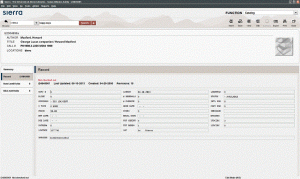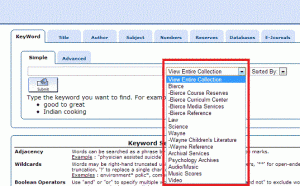For those of you who don’t like the lengthy big-box display of results in Sierra, there’s a new option in version 1.1.2 called compact browse display. It’s explained at http://csdirect.iii.com/sierrahelp/Default.htm#sril_compact_browse_display.html#kanchor1878.
To activate it in Sierra, go to Admin, Settings, and select the ‘Display’ tab. Check the box for Compact Browse, then click on OK and Save Settings. I had to exit Sierra and then relaunch it to get the feature to work properly. In addition to getting single-line results lists, large sets of results display much more quickly than in Sierra’s standard browse display.
If you’re working on a laptop, you might have to move the taskbar to save the setting changes; Susan reported having this problem. She also suggested that folks might want try the new Glacier Point skin for Sierra that became available in update 1.1.1. If you have any trouble changing these settings, just let Susan know.