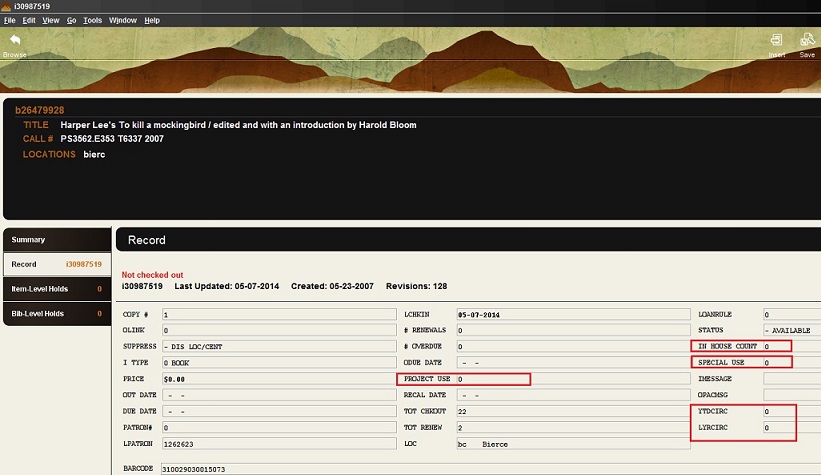The Sierra Audit Data Dictionary for Items, Locations and Patrons are now complete and available to view in Sharepoint. Excel documents are located in Access Services Committee –> Shared documents –> Sierra Audit. If you are interested in looking at the in-progress wiki that we have been using to collaborate on the Sierra Audit, let me know and I can grant you viewing permissions.
Category: Access Services
On May 5, from 9:00 am – 11:00 am, all ILLiad services will be down for an upgrade.
No ILLiad requests will be accepted or processed by the system during that time.
On Saturday, 3 January 2015, OCLC has scheduled a technology upgrade to support system performance and reliability.
During this upgrade, all OCLC services will be unavailable on 3 January 2015, from 12:01 am to 3:00 pm, U.S. Eastern Standard Time (approximately 15 hours).
OCLC POSTS TRAINING UPDATE (click here for details)
New courses available in:
Cataloging and Metadata
Digital Collection Management
Resource Sharing and Delivery
Reference and Discovery
|
|
In preparation for the new statistical year starting today, July 1, 2014, changes were made to the Internal Use Count fields and also starting today we’ll begin to use the YTDCIRC field to track item checkouts for statistical year 14/15. Starting in statistical year 15/16 YTDCIRC counts will be moved to the LYRCIRC field and YTDCIRC will be reset to zero.
Internal Use Counts
Internal use counts are used to collect in-house usage statistics for library materials that do not circulate. These statistics (counts) can be stored in the INTL USE, IUSE3, and/or COPY USE item fixed fields depending on the purpose of the count. These fields have been renamed in our Sierra system as follows:
INTL USE IN HOUSE COUNT
IUSE3 PROJECT USE
COPY USE SPECIAL USE
Internal use counts track activity that doesn’t involve a circulation transaction such as a checkout, renewal, or booking. IN HOUSE COUNT will be used to track in-library usage of materials and will be zeroed out at the end of each statistical year. The PROJECT USE and SPECIAL USE fields can be used for library projects, gathering short-term usage statistics, small area inventories, and such. These fields will be zeroed out as necessary, depending on the duration and scope of the usage.
Zeroing the counts in these fields does not impact stored circulation data in the In house or Circ Activity Web Management Reports as these reports draw from historical data stored on the Sierra server . However, “real time” reports such as Sierra Statistics or the Title Circulation Report draw from the record as it is at the time the report is being run, not as it was at a specified time period.
Later this summer we will start offering a Sierra Training session on how the IN HOUSE COUNT field will be used, how the PROJECT USE and SPECIAL USE fields can be used, and how to run reports and gather statistical information from these fields.
YTDCIRC and LYRCIRC
Sierra uses the YTDCIRC field in the item record to automatically count the number of times an item has been checked out during a statistical period. Sierra uses the LYRCIRC field to store the number of times an item was checked out during the previous statistical period.
At the end of the statistical year the count in the YTDCIRC field will be moved to the LYRCIRC field and the YTDCIRC field will be zeroed out. These counts may be used during the review process by comparing the TOT CIRC (total circulation) field to YTDCIRC and LYRCIRC fields or they may be used for other statistical purposes.
Course Reserves Mailing List
Update: I corrected the broken link. If you are interested in signing up, the one below should now work correctly.
I’m starting an Opt-In Mailing list for Course Reserves, which will send out reminders at the beginning and end of the semester. The emails will remind instructors of good times to request course reserve books, and maybe I’ll send information about cool copyright updates.
If you or your instructors are interested, please sign up here: http://www.libraryaware.com/239/Subscribers/Subscribe
Starting Monday, 2/24/2014, the circulation desk at Bierce Library will accept credit cards. Patrons will be able to purchase jumpdrives, pay fines and add money to ZipCards using Visa, MasterCard, Discover, JCB, Diners Club International, and American Express. Cards will only be accepted as credit, not as debit cards.
Please notify staff at the circulation desk with any questions.
Don Appleby was awarded the prestigious Jay Ladd Distinguished Service Award during the Academic Library Association of Ohio (ALAO) Annual Conference on October 25, 2013.
The award recognizes an individual who has promoted academic libraries and librarianship statewide and who has provided leadership in the promotion of ALAO through service such as committee membership, executive board office, or interest group office.
Don was nominated by Alisa Mizikar of Wittenberg University. A member since 2005, he was recognized for his many years of service on the Executive Board as well as the Conference Planning Committee. Don is currently serving his second term as Treasurer.
Congrats, Don!
OhioLINK has Scheduled Maintenance on several of their products and services from 11/1-11/2
Expect 30-minute Service Outages starting on Friday, November 1 (at 11 PM) and ending on Saturday, November 2 (at 3 AM)
OhioLINK expects service outages of approximately 30 minutes at varying times for each OhioLINK service during scheduled maintenance on the Ohio Technology Consortium (OH-TECH) shared infrastructure firewall. On-campus access to content on third-party (non-OhioLINK) vendor websites will not be affected.
The following access/services will be affected by 30-minute outages: Libraries using OhioLINK’s remote authentication (proxy) for off-campus access to third-party vendor websites; and all other OhioLINK-hosted services, including online databases, the OhioLINK central catalog, the OhioLINK Electronic Journals Center (EJC), the OhioLINK Electronic Book Center (EBC), OhioLINK Electronic Theses and Dissertations (ETD), OhioLINK Music Center, OhioLINK Finding Aid Repository, and the OhioLINK Digital Resource Commons (DRC).
Study room booking is not quite working right in the UAL Catalog.
A title search for study room causes the Request button to display (all three browsers). in the search results list. If you click on the link to the item record, the Book It button displays and the study room can be booked.
A keyword search for study room causes the Request button to briefly display, then the Book It button appears and the study room can be booked (all three browsers).
Direct users to a keyword search or have users click on the record link to book a study room until this problem is resolved.