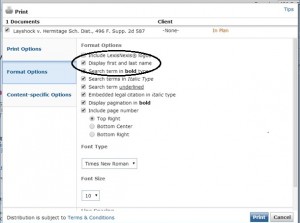Make sure Lexis printouts have your first and last name and not your Lexis username. Follow these instructions when printing to the Lexis printer at the Circulation Desk.
- When printing, click on the printer icon in the top left corner.
- Click on the Format Options tab.
- Make sure to check the Display first and last name option.
Questions? Contact Lynn Lenart, llenart@uakron.edu, 330-972-6357.