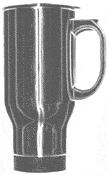The University of Akron School of Law will hold a lecture in honor of the late Justice T. Modibo Ocran on Friday, May 14 at 4 p.m. at the School of Law in Room 151. (150 University Avenue, Akron, 44325). The lecture, “The United Nations, Peacekeeping, and Post-Conflict Reconstruction of States” will be given by Dr. Muna B. Ndulo, professor of law and director of the Institute for African Development at Cornell University Law School. For further details visit http://www.uakron.edu/law/news/news-details.dot?newsId=1060630
Category: General Announcements
Carrer Planning Learns of Job Opportunities in Dayton area — see below
WilmerHale Plans Business Center in Ohio
WilmerHale Plans Business Center in Ohio
Posted Apr 27, 2010 7:09 AM CDT
By Debra Cassens Weiss
- Wilmer Cutler Pickering Hale and Dorr plans to move its business operations to the Dayton, Ohio, area.
The firm’s new business center will house employees in finance, human resources, information technology, document review, operations and practice management, according to a press release and stories in the Boston Globe, the Dayton Business Journal and the Kettering-Oakwood Times.
Current employees may transfer to the new location in Kettering, but WilmerHale expects most of the jobs will be filled with Ohio workers, the Business Journal says. The law firm is holding a recruitment open house this weekend.
The center will open in September and will house about 187 employees.
OASP and Sum and Substance Rules Change Today
The circulation period and overdue fines for OASP and Sum and Substance materials will change April 23 and continue through the end of the semester. These materials will circulate for only 24 hours (instead of 72) and no renewals will be allowed. Overdue fines for these materials will increase from $1.00 per day to $5.00 per day.
These changes provide access to the materials for a greater number of students. If you have questions regarding these changes please stop by the Circulation Desk and ask to speak with Ms. Floyd or Ms. Nevins.
Limited Seats Available Courtesy of Akron Law School for Akron Bar Law Day Luncheon — May 5 – details below!
The Law School has 2-3 seats for students available at the May 5 Akron Bar Law Day Luncheon beginning at 11:30 a.m. The luncheon will be held at Greystone Hall (103 South High Street). If you’d like to attend, please e-mail Sue Staats (staats@uakron.edu) ASAP! Please note that only the first 2-3 students to reply will get a seat. Great networking opportunity.