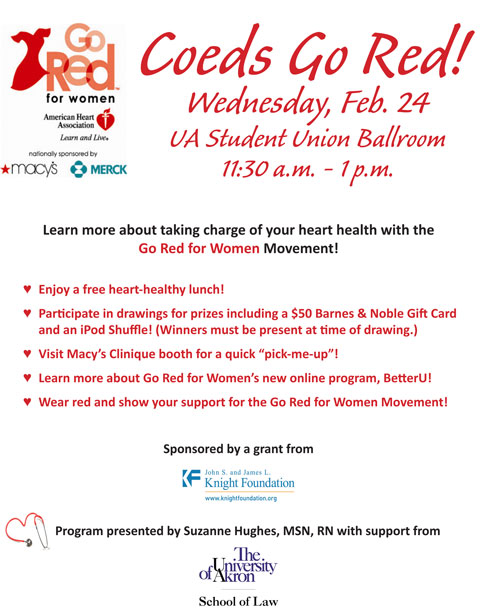On Feb. 24 at 5:15 pm in the law school atrium, SBA will sponsor a meet and greet with Dean Belsky and students to talk about Akron Law issues such as student activity fees, bar prep courses, and class rankings. Hit the Dean with your questions, concerns, thoughts, or praise.
Great Summer Job Opportunity with Southeastern Ohio Legal Services
Ohio – Summer Clerk
Hiring Criteria: 1L, 2L, 3L Students – Southeastern Ohio Legal Services (SEOLS) is seeking volunteer summer clerks to work in its offices in Athens, Chillicothe, Lancaster, Marietta, New Philadelphia, Newark, Portsmouth, Steubenville and Zanesville. Clerks will have an opportunity to work on a variety of legal issues affecting the poor, including housing, foreclosure, consumer law, public benefits, health law, education law, and family law. By working closely with our staff attorneys, clerks will provide litigation support and get first-hand interaction with clients and the courts. SEOLS will provide clerks an orientation to the areas of poverty law in which we work and to working with low-income clients. SEOLS will cooperate with applications for law school or other summer fellowship programs. Submit resume and cover letter to Melissa Skilliter, Pro Bono Coordinator/LITC Director, SEOLS, 555 Buttles Avenue, Columbus, OH 43215. Email: mskilliter@oslsa.org.
Deadline: March 1, 2010
Lary Zucker Workshop Today on Sports/Entertainment Law and Business Development — Chick-Fil-A will be served!!
TODAY—- Friday, February 19 at 12:15 in Room 152: Lary Zucker, Akron Law Class of 1972 and partner at Marshall, Dennehey, Warner, Coleman & Goggin’s Cherry Hill, NJ office will speak about his very successful career in sports/entertainment and amusement law. He will also speak about business development and what it takes to be successful at developing clients and becoming knowledgable in a particular area of law. Mr. Zucker is a Chair of MDWC&G’s Amusement Sports and Entertainment Litigation Practice Group which defends theme parks, water parks, roller skating rinks, golf courses, ski areas, bowling centers, minor league baseball stadiums, concert venues, sports stadiums, and arenas. Lunch will be served to those who attend.
On-Campus Interviews – Submit materials to Career Planning –deadlines quickly approaching!
SPRING ON-CAMPUS INTERVIEW – A representative from the Ohio Army National Guard JAG Corps will be conducting on-campus interviews on Thursday, February 25, 2010. They are seeking applications from 3L and recent graduates. This is a reserve component slot, i.e., not a full time job. This is not an internship. Member will work at least one weekend a month and two weeks a year in military law.
Application Materials: Resume and Cover Letter. Cover letter should be addressed to Major Brian Reali; Command Judge Advocate 37 1 BCT; 2825 W. Dublin Granville Road; Columbus, OH.
To Apply: Please submit application materials to the Career Planning Office no later than Wednesday, February 17, 2010.
SPRING ON-CAMPUS INTERVIEW – The City of Parma, OH will be conducting on-campus interviews on Wednesday, March 3, 2010 for a volunteer law clerk opportunity. Credit available through Akron Law’s Externship Program. They are seeking applications from 2L students.
Application Materials: Resume, Cover Letter, Law School Transcript, Writing Sample, and List of References. Cover letter should be addressed to: Keri L. Grabiec, Esq.; City of Parma Law Department; 6611 Ridge Road; Parma, OH 44129.
To Apply: Please submit application materials to the Career Planning Office no later than Thursday, February 18, 2010.
Coeds Go Red Feb. 24
Registration is required. RSVP to Nanci Miller at nanci.miller@heart.org or 330-664-1908.