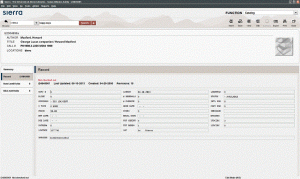III updated our system settings and has resolved the create lists editing issue.
Tag: systems
We are experiencing affects of a Sierra 1.1.1 known issue. Users are not able to update data in variable fields within Create Lists. I’ve submitted a request to III to resolve this issue.
Release 1.1.1 includes a new display theme called Glacier Point. The Glacier Point color scheme is off-white, tan, dark blue, black, and dark red. The system defined default Sierra theme is Half Dome which has a color scheme of a very light green, white, dark red, dark orange, and various shades of brown.
If you would like to try out and/or switch to the new Glacier Point theme, please submit a Footprints ticket and indicate which login/s you want the theme installed on.
Sierra Release 1.1.1 installed on Tuesday, 6/18/2013.
- If you haven’t done so already, please restart your Sierra Desktop Application (SDA) so the new software can be installed.
- Please review Release 1.1.1 notes, known issue resolutions, and Release 1.1.1 known issues. Links to this information can be found on the Sierra SharePoint: https://sharepoint.uanet.edu/Library/depts/ulsys/sierra/default.aspx
- Release 1.1.1 contains some new features and enhancements. More details to come on the following:
- New Glacier Point theme (user-defined setting)
- Icons with labels (user-defined setting)
- Browse display enhanced to bold the sorting title
The UA authentication server is back up and running. Access to Springboard, My Akron, Student e-mail etc. has been restored.
There is a problem with the UA authentication server, which means several UA services including My Akron, Springboard, and UA Student e-mail are inaccessible at this time.
Sierra: Update 65 postponed
Due to a potential issue with the installation program, III did not install Sierra Update 65 on our servers. III will reschedule once the issue has been identified and resolved.
The Sierra application and database servers will be updated to Sierra 1.0 update 65 on Wednesday, March 6. There is no downtime required for this update. This update resolves several outstanding issues and reported problems.
Update 65 Notes can be found under the Sierra Knowledge Base page. A link to Update 65 Notes and instructions for accessing the Sierra Knowledge Base can be found on the Sierra SharePoint.
As reported on 1/17/13 there is a problem with LC call number searches and record displays in the catalog. Both issues are in review with software engineering, which means III is working on a fix for both issues.
Here is a work around to search by LC Call number and display the correct record:
Example: You need to retrieve QA164 R43.
- Search the LC index for QA 164.
- Browse the list until you find QA164 R43.
- Click on the entry above – QA164 .P635 2010eb.
- After you click on QA164 .P635 2010eb you will retrieve QA164 R43.
If you have any questions click on Reply, type your question and I’ll get back to you.
Please note the link to Footprints on the UL Portal links to the main Footprints problem reporting form. In order to ensure your problem report gets routed promptly and properly to either Systems (Mike, Susan, and Marlene) or Web-Electronic Services (Trevor, Frank, and Anna), please do the following:
In the Ticket Information section, select Departmental Request in the Request Type drop down and select Library under Category. The Problem Type drop down menu will then display the problem types you are used to seeing the on the Library Systems Footprints form.
eServices is working on getting a secured link to the Library Systems Footprints form and will post it when it is available. If you have any questions click on Reply, type your question and I will get back to you.