UA is a member of the Ohio Quality Matters Consortium ( http://www.oln.org/QM/quality_matters.php) and is hosting at no cost a one day professional development workshop for experienced online instructors on Applying the QM rubric. This invitation is extended to all consortium member institutions, however the first 15 seats are reserved for UA faculty. Please register for this limited seating event by visiting the QM pages on the Instructional Services website: ( http://www.uakron.edu/it/instructional_services/dds/qm/). A wait list will be maintained and five days before the workshop any open seats will be assigned to UA faculty.
Month: January 2010
 Associated Student Government (ASG) would like your opinion on Springboard! Please click the link to take the survey and let your voice be heard! It should take less than 5 minutes.
Associated Student Government (ASG) would like your opinion on Springboard! Please click the link to take the survey and let your voice be heard! It should take less than 5 minutes.
https://survey2.uakron.edu/springboard.survey
Note: This survey is for UNDERGRADUATE students only.
Questions? Contact ASG by email at asg@uakron.edu.
Springboard Maintenance Complete
ITS has completed the required maintenance of the Springboard servers. The new file storage has been installed and is working properly. If you experience any technical issues following the maintenance, please contact the ZipSupport Center at 330.972.6888 or by email at support@uakron.edu. Again, we thank you for your patience and we apologize for any inconvenience this has caused.
Emergency Springboard Maintenance
The final step in the expansion to the file storage space – copying existing content to the new storage space – requires shutting down the Springboard system this evening at 8:00 PM. We estimate this maintenance will take 90 minutes. We sincerely apologize for any inconvenience this may cause and will work as quickly as possible to complete the migration. We will post a message on the Springboard! Blog when the transition is complete. Thank you for your patience as we work to ensure the reliability of Springboard.
Welcome to Spring 2010!
 Welcome to Spring 2010! As we begin another semester, here are a few reminders:
Welcome to Spring 2010! As we begin another semester, here are a few reminders:
Activate Your Course
Before students can access your course in Springboard, you must activate/open it.
-
Open the course you want to activate.
-
Click the Edit Course link (far right of the Course NavBar).
-
Click the Course Offering Information link.
-
Select the Course is Active checkbox.
-
Click the Save button.
Copy Components from one course to another
The Copy Course Components function allows you to reuse materials from an existing course. However, user data is NOT copied. Follow these steps to select and copy existing course components from one course to another. For best results, work through these steps in order.
Step 1: Access Copy Components
1. Open the target course where you want to add components. Critical note – this should be your EMPTY course.
2. Click the Edit Course link (far right of the Course NavBar).
3. Click the Import/Export/Copy Components link.
4. Select the Copy Course Components from Another Org Unit button.
5. Click Next.
Step 2: Choose Components to Copy
1. Choose Existing Offering to copy components from another course offering you’re enrolled in.
2. Select an offering from the list or click Search for offering to find the course offering using a pop-up window.
3. Springboard displays the list of components available.
4. Select the top checkbox to Copy all items from a given component/tool, or expand categories to select individual items to copy.
5. Click Next.
6. Verify your selections and click Next.
7. Springboard will display the copy progress. When it is complete, click Done.
Would you like to print these steps in more detail? View this Start of Semester checklist.
Instructors now have the ability to add a TA, guest, or secondary instructor to your own course.
View this document for step-by-step instructions.
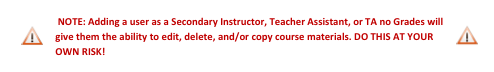
Update: Springboard Maintenance
ITS has completed the required maintenance of the Springboard servers. The hardware issues have been identified and resolved. If you experience any technical issues following the maintenance, please contact the ZipSupport Center at 330.972.6888 or by email at support@uakron.edu. Again, we thank you for your patience and we apologize for any inconvenience this has caused.
Springboard! Critical Maintenance
 ITS must perform further critical maintenance on Springboard today, January 6th, beginning at 4:00 PM to restore the system to optimal operating levels. The file storage system has experienced unanticipated hardware failures. ITS staff are working closely with Dell to diagnose and resolve the problem. We sincerely apologize for the inconvenience and assure you that we are working as diligently and quickly as possible to repair the system so it is fully functional for the start of the semester. Thank you for your patience as we work to ensure the reliability of Springboard. Regular updates will be posted to the Springboard! Blog.
ITS must perform further critical maintenance on Springboard today, January 6th, beginning at 4:00 PM to restore the system to optimal operating levels. The file storage system has experienced unanticipated hardware failures. ITS staff are working closely with Dell to diagnose and resolve the problem. We sincerely apologize for the inconvenience and assure you that we are working as diligently and quickly as possible to repair the system so it is fully functional for the start of the semester. Thank you for your patience as we work to ensure the reliability of Springboard. Regular updates will be posted to the Springboard! Blog.
Update: Springboard Maintenance
The critical maintenance on the Springboard! servers has been successfully completed. If you experience any technical issues with Springboard! following the maintenance, please contact the ZipSupport Center at 330.972.6888 or by email at support@uakron.edu. Again, we apologize for any inconvenience this outage may have caused, and we thank you for your patience.
Critical Springboard! Maintenance
 ITS will be performing critical maintenance on the Springboard! Servers this afternoon (January 5th) beginning at 2:30 PM. The system is nearing its capacity of file storage and must be expanded. The system will be unavailable during this time. We sincerely apologize for any inconvenience this may cause. We will post a message on the Springboard! Blog when the maintenance is complete.
ITS will be performing critical maintenance on the Springboard! Servers this afternoon (January 5th) beginning at 2:30 PM. The system is nearing its capacity of file storage and must be expanded. The system will be unavailable during this time. We sincerely apologize for any inconvenience this may cause. We will post a message on the Springboard! Blog when the maintenance is complete.