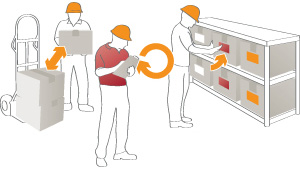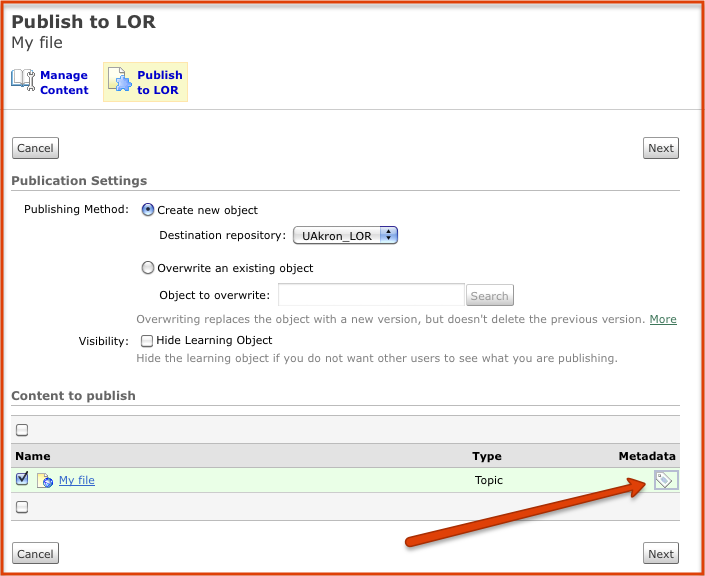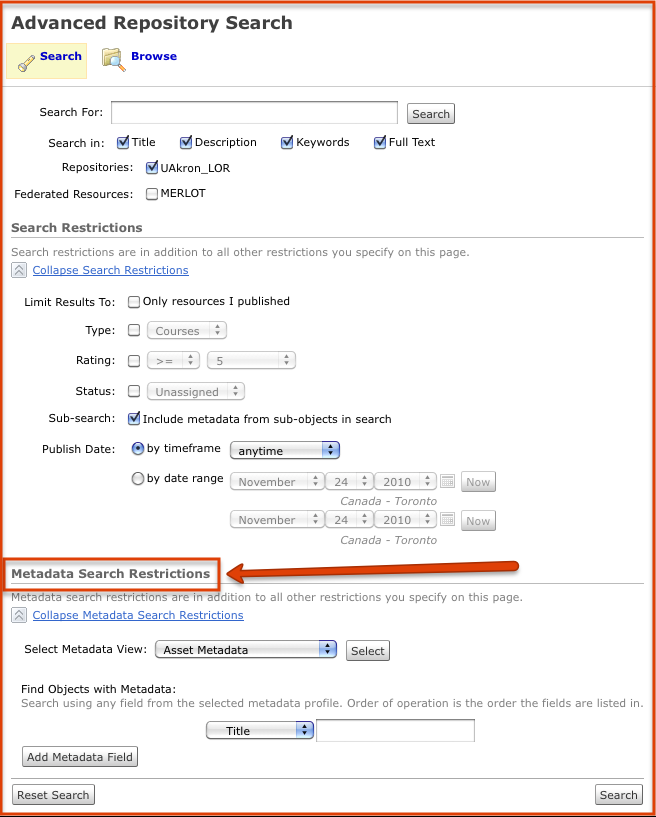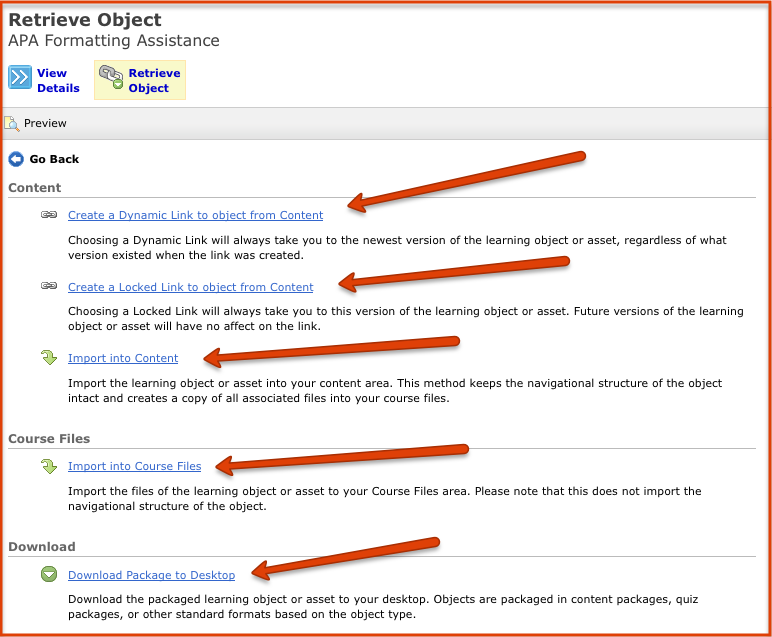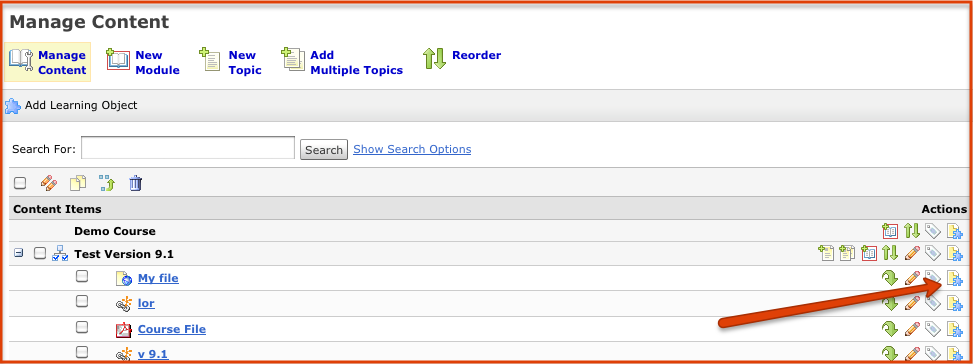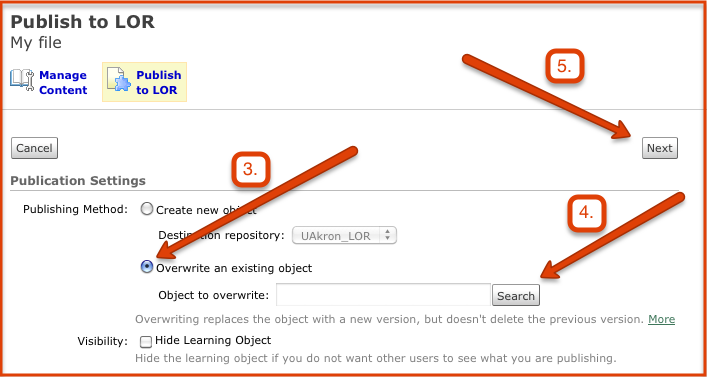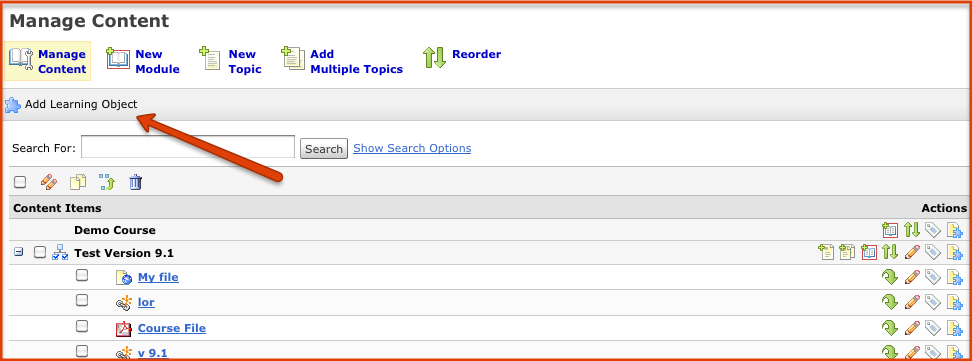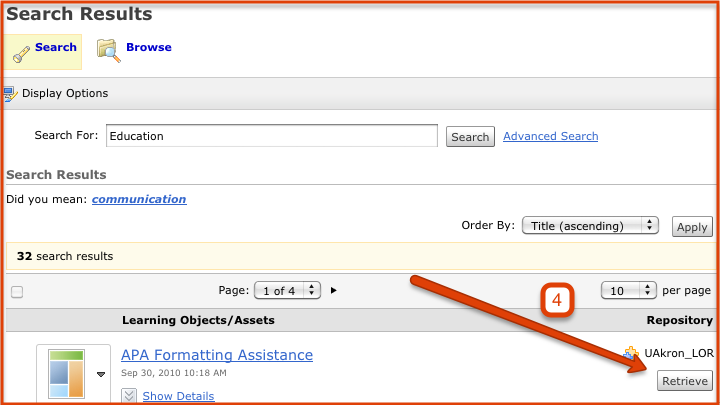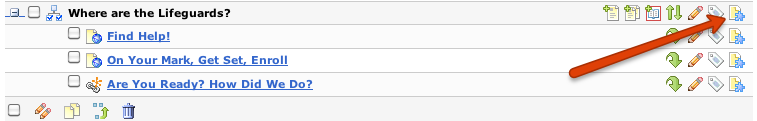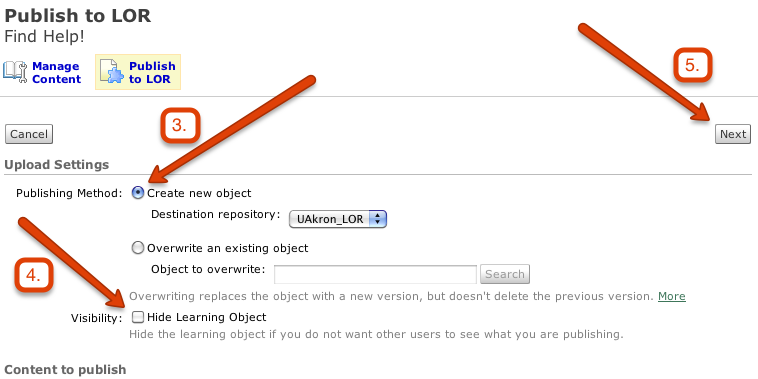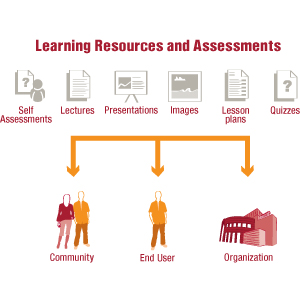Digital storage space is at a premium and there are no plans to eliminate the LOR. This means that learning objects that you publish will be secure and will be available for the foreseeable future. Along with the security of the general University of Akron LOR it is possible to create program LORs. In this type of LOR, learning objects would be available to all students in a particular program, yet not the entire university community. Individual programs would be able to control access to their own resources and learning objects. A particular class could be selected to gain access or the program as a whole. For more information on this type of LOR, contact Design and Development Services.
Select this link for an overview of the LOR.
Select this link for detailed information on the LOR.
The LOR is waiting, create a program LOR today!
Jacob Bane
Graduate Assistant Design and Development Services.