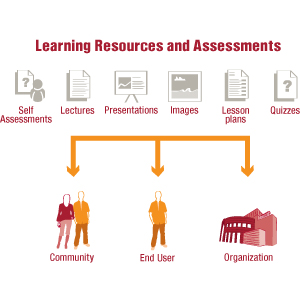Publishing to the Learning Object Repository (LOR) is quick and easy. Items such as quizzes, presentations, lectures, etc. can now be stored and shared among colleges or just among your own courses.
1. In the course you wish to upload files from, select the content tab.
2. Next to the content you wish to upload, select the publish button (![]() ) on the right side of the screen.
) on the right side of the screen.
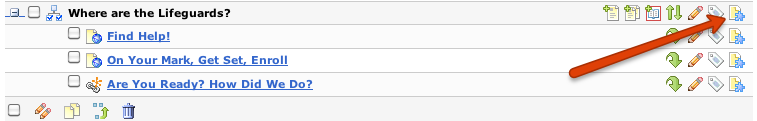
3. Select the option to create a new object.
4. Select whether you want to hide the object.
5. Select next.
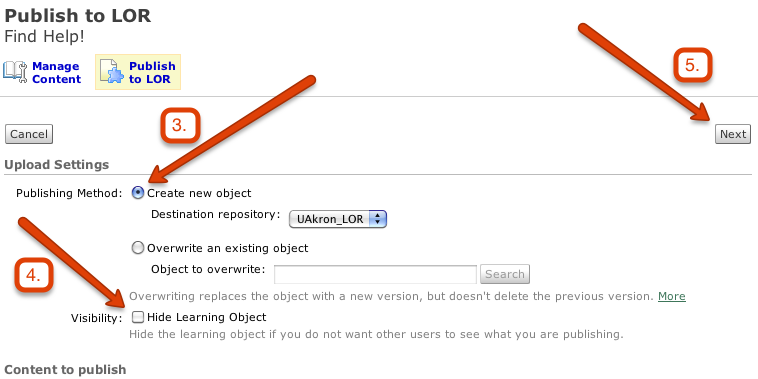
6. Select publish.
7. The object can now be accessed from the LOR.
Select this link for more information.
Cautions
* Make sure to overwrite old versions of files.
* The LOR is only for course related content.
The LOR is waiting, publish today!
Jacob Bane
Graduate Assistant Design and Development Services.