One summer, when teaching a cohort, a spontaneous conversation broke out in the online Discussion room about someone’s sister having a baby. Everyone was interested, and if memory serves correct, there were even pictures posted. This would have been fine, had I been savvy enough to have created a separate Discussion Topic specifically for this type of interaction. The problem was that this took place in the middle of a discussion assignment based on the students’ review of a journal article. The next week a similar interruption occurred when the “Big Ships” docked in the Cleveland harbor. Needless to say, the interjections were somewhat distracting from the intended academic focus.
I now include a social gathering place Discussion Forum where students can share this type of non-class related information. I usually call mine “Coffee Time” or “Student Lounge” but you get the idea.
Here is an example of a posting I have used:
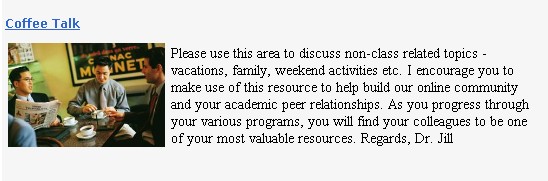
Even if you do not use the Discussion tool for graded activities, I would suggest you create this area for social interaction in your online classrooms. It is essential to community building in a course that is delivered 100% online. I have also seen it used extensively in blended delivery courses as well.
For information on the “how to” of creating Discussion Forums and Topics, click here.
Regards, Dr. Jill
Jonnie “Jill” Phipps, Ph.D.
Curriculum Designer
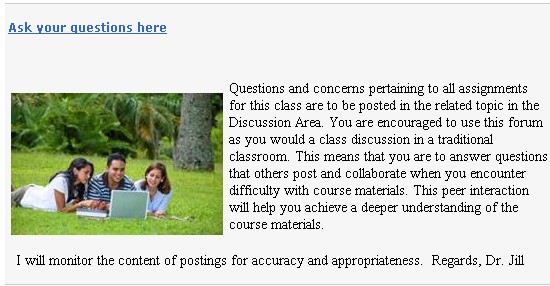
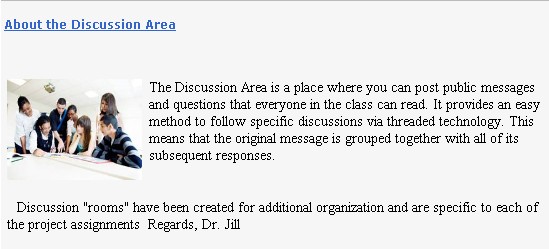
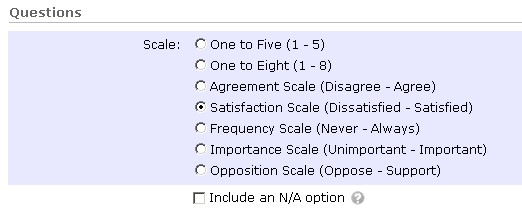
 Tired of seeing tools on your Course Navigation bar that you don’t use? Interested in adding new tools to that Navbar? Look no further than our new guide for instructors on How to Edit the Course Navigation Bar:
Tired of seeing tools on your Course Navigation bar that you don’t use? Interested in adding new tools to that Navbar? Look no further than our new guide for instructors on How to Edit the Course Navigation Bar:  We have received reports from many instructors who are receiving an Internal 500 error when attempting to import Grades into their Springboard courses. We are actively working with Desire2Learn to determine the cause of the problem and implement a solution. We sincerely apologize for any inconvenience this may have caused.
We have received reports from many instructors who are receiving an Internal 500 error when attempting to import Grades into their Springboard courses. We are actively working with Desire2Learn to determine the cause of the problem and implement a solution. We sincerely apologize for any inconvenience this may have caused.