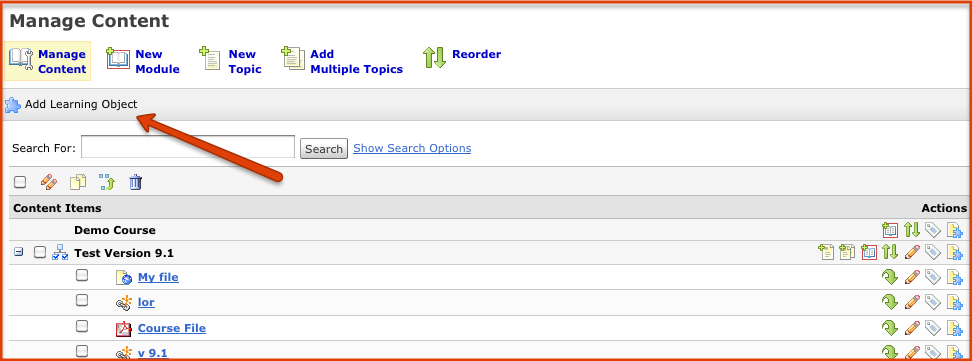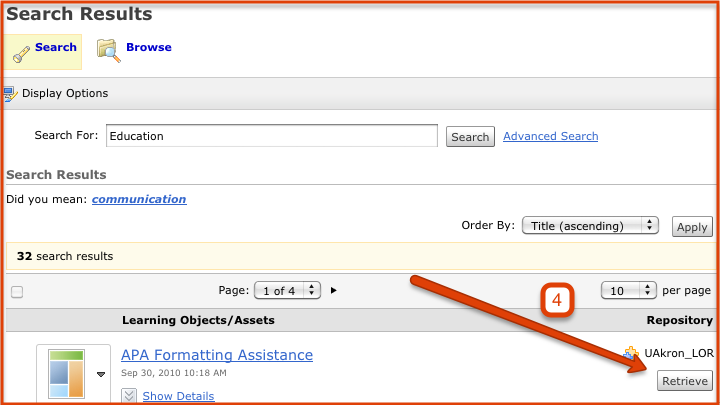Retrieving resources from the Learning Object Repository (LOR) is quick and easy. Items such as quizzes, presentations, lectures, etc. can be accessed and shared among colleges or just among your own courses.
- Go to the course you wish to upload files to.
- Select the content tab; Under manage content, select add learning object.
- In the search field, type your desired search term or terms and select search.
- Select an object to view the file, select retrieve object to gain access.
- Select how you wish to access the object. You will have options to link, import, or download the object.
- The object can now be accessed through the chosen method.
Select this link for more information.
LOR resources are available, retrieve today!
Jacob Bane
Graduate Assistant Design and Development Services.